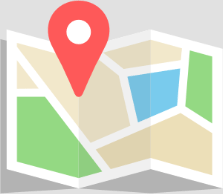RSU Public TV is available on Roku and Fire TV devices! Watch live streaming of RSU TV Channels 35.1 and 35.2 and enjoy on-demand streaming of some of your favorite shows. Follow the instructions below to get started!
How to add the RSU Public TV App on Fire TV
- From the home screen on your Fire TV device, choose the search option (the magnifying glass)
- Search for RSU Public TV
- Select the RSU Public TV app from the search results
- Use the download button to install the app on your device
- You’re ready to start watching RSU TV on Fire TV
You can also download our app on your Amazon Fire TV devices using the link below:
https://www.amazon.com/RSU-Public-TV/dp/B0CHTGW6KS/
How to add the RSU Public TV Channel on Roku
- From the home screen on your Roku device, choose add channel
- Scroll down to the search channels option and search for RSU Public TV
- Choose add channel, then press OK after the channel installs
- Select Go to Channel and the channel will launch
- You’re ready to start watching RSU TV on Roku